Best PHP Course in Mumbai - Online Training Classes Available
-
Best PHP Course in Mumbai to Learn in Online / Classroom Format from Best PHP Training Institute QuickXpert Infotech known for Quality Training in Reasonable Fees and Placements!
-
About Our Full Stack Web Developer Course -
Learn from basics of front end development to advanced project developers on React.js with projects under our experts. Can be learnt by both freshers and experienced to become a Full Stack Web Developer!
-
Jobs Roles Targeted -
Full Stack Developer, Web Developer, Frontend Developer etc.
-
Any Pre-requisites -
None. Any one from IT & non IT can learn. Individual courses / customized training available.
Syllabus
Syllabus
Full Stack Web Developer Course
- Overview
- About Responsive Website Designing
- VS Code Installation
- HTML & HTML 5
- Table
- Types of Lists
- Forms
- Head tag & Meta tag
- Layout
- Classes and ID
- Div Tags
- Section Tags
- HTML 5 new element
- HTML 5 Validations
- On-page SEO Techniques
- Meta Tags - Title, Description, tags etc.
- Header Tags - H1, H2, H3, H4, H5 etc.
- CSS & CSS3
- Basics
- Background Image & Colors
- Selectors
- Declaration & Types
- Fonts & Text Properties
- Text Shadow, Gradients etc.
- Overflow & Display Properties etc.
- Effects - Border Raidus, Box Shadow etc
- Box Model - Border, Margin etc
- Units in css
- Positions - Static, Absolute, Relative, Fixed, Sticky etc
- Transforms - 2d & 3d Effects
- Transitions - Color Effects
- Animations
- Menu & Navigation Bar
- Chrome's Inspect Element for Desktop & Mobile for Runtime CSS Manipulations
- SASS OR SCSS
- Introduction
- Installation
- Variables
- Nesting
- Import
- Mixin
- Extends
- Functions
- CSS Media Query
- Overview
- Creating CSS Media Query Files
- Device Width wise CSS Programming
- JavaScript
- Basics
- Variables, Operators, Data Types etc
- Control Structures - If-Else, while, Do while, For Loops
- Logic Building Sessions
- Creating Functions
- Inbuilt Functions - Dates, Strings, Numerics etc
- Arrays
- Objects
- Events
- Regular Expressions
- HTML DOM
- Alert box etc
- jQuery
- Basics
- Effects
- DOM Parsing
- Form Validations
- Events
- functions
- Creating Images
- Dynamic CSS Programming
- Hide and show element etc
- Bootstrap
- Basics
- Grid system
- Tables
- Images & Buttons
- Font Awesome & Glyphy Icons
- Pagination
- Forms
- Menu & Navigation Bar
- Carousel Plugin
- Bootstrap Modals - (pop ups)
- Creating Responsive Websites in Bootstrap
- Project
- Technologies
- PHP, MySQL, React & WordPress
- XAMPP Server Configuration
- XAMPP Server Setup
- Configuring PHP & MySQL Admin
- PHP
- Basics
- Variables, Constants etc
- Control Structures
- If Else
- Do While
- While loops
- For Loops
- For Each Loops etc.
- Functions
- Arrays
- Logic Building
- PHP Forms - Get & Post
- Global Variables
- Validation
- Required
- Date & Time
- Advanced PHP
- File Includes
- Headers & Footers Implementation
- Creating Mini Project o Integrate Website designed in Web Designing Course with PHP o Implementing Common Headers & Footers in Website Using PHP o Integrate CSS, Javascript, JQuery etc with PHP o Integrating Google APIs etc.
- PHP File Handling
- Image & File Upload
- Sessions
- Cookies
- Error & Exception Handling - Try - Catch Block
- Creating Functions & Routines
- PHP OOPs
- Classes
- Objects
- OOPs Concepts
- Methods etc.
- Creating Web Development Project
- Using Session and all Above Concepts
- PHP MySQL
- Using PHPMyAdmin
- MySQL Configuration
- CRUD Operations
- Create
- Drop
- Select
- Insert
- Update
- Delete etc.
- Integrating MySQL & PHP
- Data Display on PHP Forms
- CRUD Operations using PHP Forms
- Building a Application using PHP MySQL
- AJAX & JSON
- Overview
- Ajax JSON Integration
- Select & DML Operations using AJAX JSON with MySQL
- Display data from JSON on Form
- REST API
- Overview
- Creating REST Api
- JSON Response
- Using REST Api
- Wordpress
- Installing Wordpress
- Configuring Wordpress
- Creating Categories
- Creating Forms/Blogs
- Deployment
- Live Project
- Why use ReactJs
- Download & Install VS Code IDE for React
- Folder Structure
- Modal Javascript
- JSX Syntax
- SASS or SCSS
- Module Import Export
- Create Reusable Components
- Props
- React Developer Tools Debug
- Hooks (useState, useEffect, useParam, useLocation,etc)
- Memorize for performance boost
- Working with Forms
- NPM
- Adding Bootstrap and Material UI
- Call Rest API in React and CRUD operations
- React with Backend (php / Node.js)
- React Router
- Project
- Pkg1 - Web Developer
Weekdays -
>> 3 months@1.5hrs/day
>> 2 to 2.5 months@2.5hrs/day
Weekends -
>> 3 months@2 to 2.5 hrs/day
>> 2 to 2.5 months@3hrs/day - Pkg2 - Full Stack Web Developer
Weekdays -
>> 4 months@1.5hrs/day
>> 2.5 to 3 months@2.5hrs/day
Weekends -
>> 4 months@2 to 2.5 hrs/day
>> 3 months@3hrs/day - Individual courses / Customized training available
- Upcoming Batches
- Get Fees
- Live Online:
- Web Developer -
₹18000- ₹14000 (Limited Period) - Full Stack Web Developer -
₹23000- ₹20000 (Limited Period) - Individual courses / customized training available
- Classroom - Get Fees
- Upcoming Batches
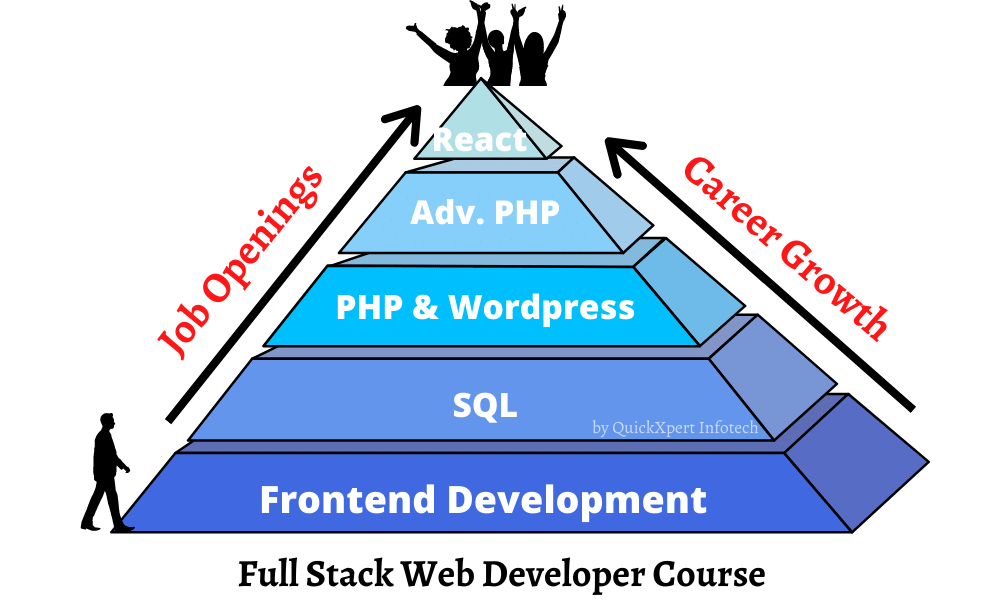
Tools You Will Learn
Web Development Project
1 of the projects covered in one of our batches
Why get Trained from us ?
FAQs
-
More info about QuickXpert Infotech?
✓ Best Institute for IT Training & Placements
✓ ISO Certified, Since 2014
✓ Training from Experts
✓ Reasonable Fees
✓ Installments available
✓ Training modes - Live Online (Students trained Globally) and Classroom (Thane)
✓ Training options - Job Oriented & Job Guarantee Training Programs available
✓ Our live projects ProposalFinder.com, BiodataKing.com, theVibrantBirdie.com etc.
✓ Corporate trainings delivered - To organizations like GeBBS Healthcare, PDG Softwares, NVest solutions etc.
✓ Individual doubt solving
✓ Interview preparation
✓ Resume building
✓ Best placement service:
⇒ 1000+ companies
⇒ Dedicated HR for placements
⇒ Full placement support
⇒ For quick results, placement support starts even while training is ongoing if some criterias are fulfilled or by default on completion of training.
⇒ As a result, lots of students got placed in ongoing training or in just two months of completion of training!! Check student photos with company names on placement page.
You can be the Next Placed Student
Inquire Now -
Upcoming demo?
Every week.
Book you free demo now,
Book Demo -
Upcoming batch?
New batches at regular intervals. Limited seats per batch.
Upcoming Batches -
Do you provide live online trainings?
Yes. We train students across India and globally in live online trainings.
Inquire Now -
Do you provide corporate trainings?
Yes. Our Corporate Clients - NMIMS (among top MBA colleges in India), GeBBS Healthcare Solutions, PDG Software India Pvt Ltd, NVest Solution Pvt Ltd etc.
Inquire Now -
How online trainings are conducted?
via Zoom / Google Meet / Gotomeet etc. Instructors will be live and it will not be pre-recorded lectures with live doubt solving via screen share.
Inquire Now -
What if i miss a session?
lecture recording or repeat lecture will be provided (as feasible to us)
-
Will I get course completion certificate?
Yes. Inquire Now
-
Group discounts?
Yes available.
Inquire Now -
Do you provide computers / laptops for practice?
Yes
-
Can i bring my laptop for practice?
Yes
-
More queries?
please visit home page and also talk to our counsellors
Inquiry Form
Overall 1000+ Companies - Few Mentioned Below:
- 1. Darwin Platform Group of Companies
- 2. Expound Technivo Pvt Ltd
- 3. Aniruddha Telemetry Systems
- 4. Acura Solutions
- 5. Yash Technologies
- 6. AQM Technologies Pvt Ltd
- 7. Dusane Infotech
- 8. Freight Tiger
- 9. Aeon IT Solutions Pvt. Ltd.
- 10. AG Technologies Pvt.Ltd
- 11. Binateit IT Services Pvt Ltd
- 12. Arine Solutions Private Limited
- 13. AscenWork Technologies Private Limited
- 14. Prisma AI Corporation Pte. Ltd.
- 15. Miscot Systems Pvt. Ltd.
- 16. Appetals Solutions Private Limited
- 17. Ardentia Technologies Pvt. Ltd.
- 18. Atri technocrat
- 19. G-Square Solutions Private Limited
- 20. Nevpro Business Solutions(NBS) Pvt. Ltd.
- 21. Beehive Software Services Pvt Ltd.
- 22. BestoSEO Solutions
- 23. Billtrace infotech Pvt Ltd
- 24. EYECATCHERS
- 25. Brandintelle Services
- 26. Bristlecone
- 27. CMOTS Internet Technologies
- 28. Cirrius Technologies Private Limited
- 29. Digi Midas
- 30. Dure Technologies Pvt Ltd
- 31. eBrandz Solutions Pvt. Ltd.
- 32. Edelweiss Capital
- 33. EDUSOFTERP
- 34. DigiFinTax Solutions Private Limited
- 35. T3 Softwares
- 36. Big Rattle Technologies
- 37. Eviska Infotech Pvt Ltd
- 38. Unichem Laboratories Ltd.
- 39. Retail Whizz Solutions Private Limited
- 40. Focus Management Consultants Pvt ltd
- 41. Gratitude India
- 42. Hero MotoCorp Ltd.
- 43. HR Mantra Software Pvt Ltd
- 44. Ideatore Interactive Solutions Pvt. Ltd.
- 45. iGenesis Technologies
- 46. Impulse Digital
- 47. Inspeero Technologies
- 48. Intellecta Consultants
- 49. Job Proffer.com
- 50. Brilino Pvt Ltd
- 51. Galentic Technologies Private Limited
- 52. Hurix Systems Private Limited
- 53. SECURITY SOFTWARE & SOLUTIONS LLP
- 54. Steadfast IT Consulting Pvt Ltd
- 55. Kores
- 56. Genirex Intellect Team Pvt Ltd
- 57. V2STech Solutions
- 58. Meru Mobility Pvt Ltd
- 59. Propellum Infotech Pvt Ltd
- 60. BarrierBreak Solutions Pvt. Ltd.
- 61. Eziway Global Management
- 62. Goldimine Electrosystems Pvt. Ltd.
- 63. Marathe Infotech Pvt. Ltd
- 64. Master Computech Pvt. Ltd.
- 65. Svatantra Micro Housing Finance Corporation Ltd
- 66. Mphasis
- 67. NDS GLOBAL
- 68. Nebula Personalization Tech Solutions Pvt. Ltd
- 69. Nestor Marketing
- 70. Net Gains Technologies Pvt Ltd
- 71. Nimap Infotech
- 72. Open Radix Software Solutions
- 73. Opportune Technologies Pvt Ltd
- 74. Optimum Financial Solutions Pvt. Ltd
- 75. Pinnacle People Solutions Pvt Ltd
- 76. Qtech Software Pvt. Ltd
- 77. SAAR IT Resources Pvt. Ltd
- 78. Saba Technosoft
- 79. Sahu Technologies
- 80. Core Ocean Solutions LLP
- 81. Seclore Technology Pvt Ltd
- 82. Sitel
- 83. SMART SIGHT INNOVATIONS
- 84. SME MaXX
- 85. Spider Software Pvt Ltd
- 86. iFAST Financial India Private Limited
- 87. Code array Technologies Pvt. Ltd
- 88. Tata Consultancy Services
- 89. TurtleDove Technologies
- 90. Network Techlab (India) Pvt. Ltd
- 91. Jyoti Plastics Works Pvt Ltd
- 92. ALFA KPO PVT LTD
- 93. The Oberoi Group
- 94. ThinkApps Solutions Private Limited
- 95. Transovative Solutions Pvt. Ltd.
- 96. TranzDigi
- 97. Ugam Solutions
- 98. Virtual Splat Software Pvt. Ltd.
- 99. Techatalyst Software Pvt. Ltd.
- ... 1000+ companies
Contact Us
Mon to Sat - 10am to 7pm & upto 4 pm on Sun
Call us -
+91-7506252588
+91-7276681665
Email us -
info@qxpsols.com
101, 1st Floor, Prestige Chambers CHS Ltd., Behind Dr. Babasaheb Ambedkar Statue, Besides Maurya Hotel, opp. Platform 2 Thane west rly stn.